
Black Friday shopping and holiday shopping in general can be taxing, especially if you are not accustomed to the age-old saying of “shop until you drop”! Check out these 4 easy ways to help utilize technology to get the most out of your Black Friday or holiday shopping this year. Happy shopping and don’t forget to eat a lot to help keep up your energy!
Don’t Ruin The Surprise
As the comic shows, ad retargeting is alive and well and can very well ruin the surprise of gifts. Sites such as Amazon will actually show the exact item you are considering purchasing in advertisments on sites such as Facebook. Ad retargeting is not the only way someone may have their gifts spoiled, browser history and the ability for many browsers to
In homes where you share a computer with children and your spouse/significant other, choose to use your browser’s built in feature to browse in private. This way any websites you visit for shopping will not be stored in your browser history or cause any change to advertisements on other websites. These features are named: Incognito (Chrome), InPrivate (Internet Explorer), and Private (Mozilla Firefox and Safari). Most mobile browsers also include this feature so if you share a phone this may be useful as well.
If you’ve already searched for or purchased products on a shared computer, just make sure to clear your browser history and the cache! In the spirit of shopping online, don’t forget your mobile phone at home!
Stay Powered Up
A battery pack for your phone can come in handy more often than you would think. When traveling or on days when you will not have a power outlet accessible for hours at hand, carrying one of these small devices can greatly extend the battery life of your phone.
The battery pack pictured above is the Samsung Fast Charge Battery Pack in Silver. Our Social Media Manager purchased this a few months ago and has lent it out to others in the office a handful of times already in addition to charging her phone several times. This device is intended for use on Samsung devices as it makes use of the “fast charge” feature, however with a simple USB connector it can provide a charge on almost any phone. For Samsung devices with Fast Charge capability, Samsung claims the pack can get your phone from 0-50% of charge in 30 minutes! (PS: This isn’t a paid advertisement, we swear, we just really like this device.)
You might think “I’ll be busy shopping, what do I need my phone for?” and if you do, then you have a lot to learn about Black Friday shopping! Before Black Friday, shoppers will often line up outside for hours or (if you’re really devoted) for DAYS. Once inside the store it’s beneficial to have your phone to search online deals and communicate with family members and friends who may be shopping elsewhere.
Browse Beforehand
Before the sales, check out the items you are interested in. Whether these items are clothes, electronics, toys, etc. it’s better to see them in person before the holiday rush. This allows you to spend adequate time doing your research. Then when Black Friday or Cyber Monday rolls around you’ll be ready to venture into the shopping rush for particular items.
If you’re not familiar with Cyber Monday, this is the Monday that follows Black Friday where online and brick-and-morter retailers
Again, if you search or purchase items online, DON’T forget to set your browser to private mode, so others in your household won’t know what you’ve been searching for and purchasing!
Plan Your Day
Use an app to help plan your day, there are plenty apps out there that you should check out. www.blackfriday.com is a great site to use to compare deals and learn about the promotions at various retail stores. Nobody wants to carry around the print ads they received Thanksgiving morning, so go digital and carry those ads with you on a device you already carry around – your mobile phone!
Here’s a list of 4 great apps to utilize this Black Friday: https://www.today.com/money/apps-will-help-you-make-most-black-friday-t58201
Divide and Conquer
If you’re shopping in a large group such as your family or close friends, get organized before the big day. Don’t just rely on calling or texting with eachother, consider utilizing an app to keep track of where everyone is at without having to ask them.
On iOS devices: Use “Family Sharing” or the ability to send your location through Messages. This will save time and reduce confusion as you travel through shopping centers or shop all across town.
On Android devices: Follow these instructions to share your location using Google +.
Of course, texting is probably the next best way to communicate information such as whether a store has an item in stock. Keep in mind that with Black Friday shopping and all of the human activity it may be difficult to make a phone call, so try to be strategic with your communication!
Need Specific Help?
Interested in a specific topic? Review the topics below to get the info, news, and tips you need!

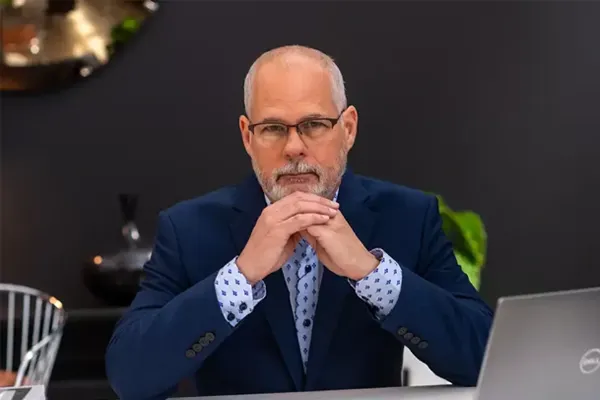
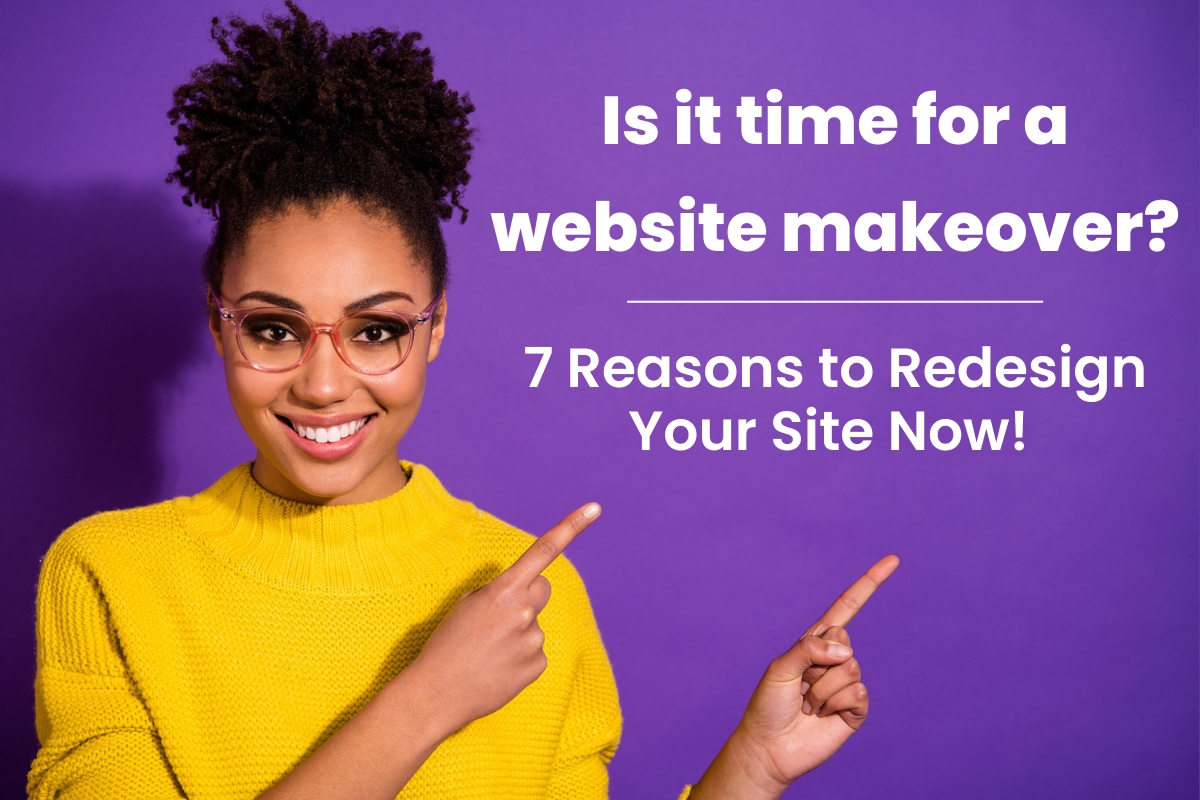












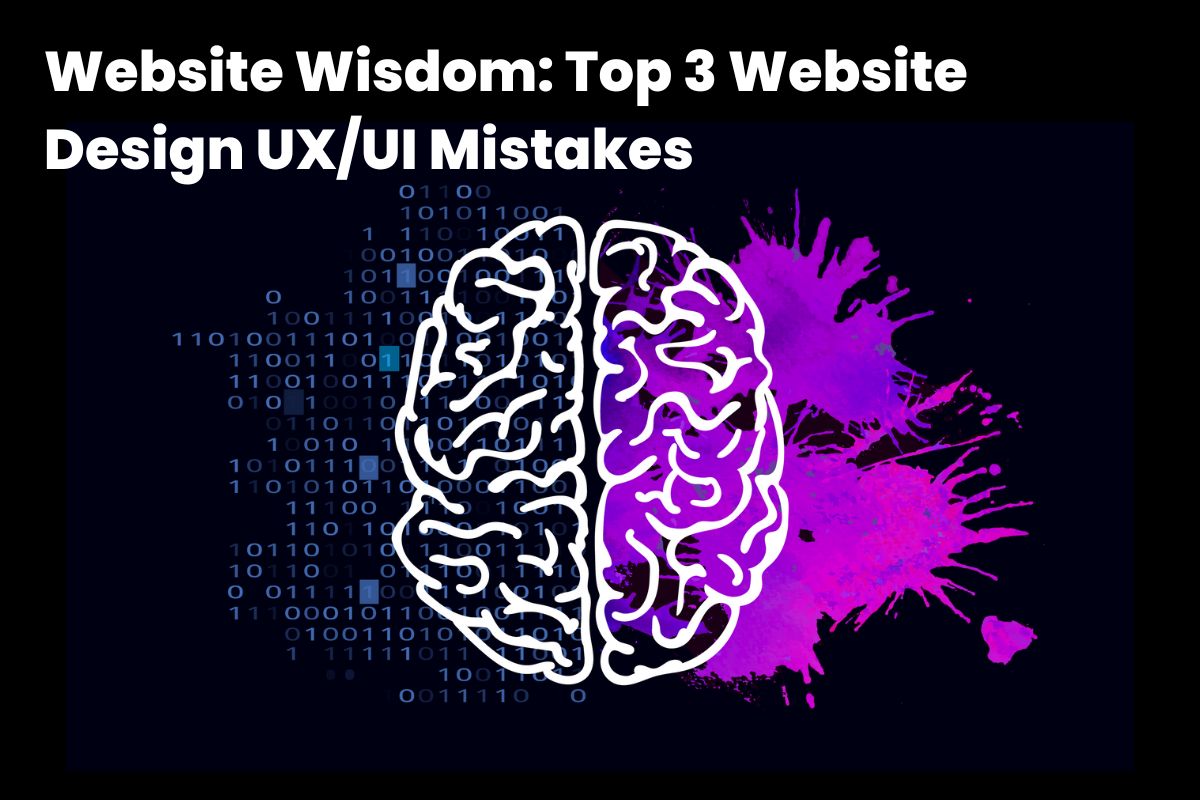






























![HubSpot Partner Day 2019 [Recap] 47 ADC partner day 1200x630 1](https://www.atomicdc.com/wp-content/uploads/2019/09/ADC-partner-day-1200x630-1.jpg)



![30 Awesome HubSpot Tools That Won’t Cost You a Dime [Free Inbound Marketing Tools] 51 30 hubspot tools that won't cost you a dime](https://www.atomicdc.com/wp-content/uploads/2019/06/ADC-30-hubspot-tools.jpg)








































































