
Simply creating a company page, sharing content, and then letting your LinkedIn company page collect dust is not enough to truly harness the powers of LinkedIn. If your business is relatively active on social media, you may already have a LinkedIn company page but there are likely many more things you can be doing to further make use of this professional tool. Regardless of what you want to achieve through your activity on LinkedIn, your employees can be a great asset. Like on any social platform, users are much more willing to take advice or interact with humans than they are with brands. Take advantage of this by utilizing your employees and their presence on LinkedIn in the following ways.
It’s Good For Them, Too!
It’s always a good idea to encourage your employees to create a LinkedIn account for themselves. With complete, accurate, and up-to-date accounts, if a potential client or customer were to search for your business they can learn a bit about your employees including their backgrounds and expertise. With their own LinkedIn accounts, your employees can organize their accomplishments and use this as a tool for personal development as well. A benefit to using LinkedIn is that users are less likely to share controversial posts (or discuss topics on a less-than-professional way) than they would on Facebook or Twitter, which can shield your business from a bit of the risks associated with that.
If you find that you have an employee that does not yet have a LinkedIn profile, have them create an account and at least make sure that they take care of these items at a minimum:
- Set a profile picture and main photo that reflect their personal brand
- Add all previous work history and volunteer work
- Connect with at least their current coworkers, as time permits they should connect with others as well such as colleagues, former coworkers, etc.
- Setup contact info
- Choose a custom URL
Of course, LinkedIn will remind users to add more info to their profile at each log in or visit to their profile page, so that will help new users fill in the other items as they go.
All of our employees have complete LinkedIn profiles, but Courtney (our Director of Digital Strategy) has one of the most impressive LinkedIn profiles I think we’ve ever seen. Aside from patents, her profile is complete and if you check it out you may be scrolling for days.
Be A Part Of The Discussion
LinkedIn Groups are only accessible by “humans” and not by “businesses” so this is one very important area to utilize your employees on LinkedIn. Have employees join groups to become part of the discussion of your business or related topics.
Be careful not to go the “sales pitch” route by recommending your products or services in LinkedIn Groups. Whether for personal use or business use, it’s always a great idea to join a handful of groups you share an interest with. Begin by commenting on posts and sharing posts from the group.
Only once you are comfortable in the group, should you begin submitting discussion topics. When you do this, try to avoid looking like a sales pitch and don’t focus on drawing the user to your website or elsewhere. Try to keep the discussion on LinkedIn where the users are comfortable. Remember, your contact information is available on your profile, so if someone likes what you bring to the table, they may seek you out. Leads that come to you can be the absolute most valuable leads (if they’re qualified).
Share Your Content
If your employees write for your blog or create other textual content, have them create LinkedIn Pulse posts that link back to the blog or content. Cross-posting can increase the amount of people that lay eyes on your content. Remember to always tag your posts that way they come up in the search when users are looking for posts and discussions on specific topics.
As you can see from this example above, Chis (our Graphic Designer) created a Pulse post from his most recent blog post for Atomic about data organization. In this post he included an excerpt from the blog post and a link back to the full blog post on our website.
Another great thing about LinkedIn Pulse posts is that they are displayed in your profile directly below your contact information. Each time you create a post, LinkedIn will add it to the list of up your 3 most recent posts. This content block is a great way to continuously add fresh content to your LinkedIn profile, even without having to write specifically for use on LinkedIn.
Social Selling
For companies that rely on business leads, you may find it useful for those employees to seek customers on LinkedIn through InMail and other tactics on their personal accounts. Because LinkedIn is a more professional social network than Facebook or Twitter, you may be able to find more qualified leads through LinkedIn, however you may also find that it takes more time and more lead nurturing to land a sale through this platform.
Shown above is a pretty standard way of approaching sales on LinkedIn: Find a potential customer/client, request a connection, once they’ve accepted send a pre-made message. This comes across pretty spammy though and as you can see Hieu (our Digital Strategist, who allowed us to take this screenshot) did not respond to this message, mostly beacuse the sender did not do much research on Hieu.
Instead of taking a generic message and sending this to hundreds of profiles, truly research who you want to connect with to create a potential customer or client. Once you’ve found someone you think would make a great customer or client, don’t just hit them up with a sales pitch up front. Chat with them, share resources with them, and genuinely become a valued connection. After you’ve established a connection, you may be surprised, sometimes they even come to you instead of you have to solicit the sale. This works because the potential customer or client can see that you are an expert in your field and that you are not just seeking to make a quick buck.
General LinkedIn Tips For Businesses
In addition to harnessing the power of your employees to take your LinkedIn game to the next level, consider these other quick tips to increase engagement and boost your brand visibility on LinkedIn:
- Update company logo and image often as well as general “about” info. Typically you want this to reflect a more condensed version of what is on your website.
- Join groups and then set your company’s featured groups
- Don’t just think that because this is not Instagram or Facebook that visuals don’t matter. Create your own images and graphics aimed towards a more professional audience, but don’t go full “stock image”.
- Always keep an eye on analytics. Just like on Facebook and Twitter, depending on your goals your stats can help gauge your success.
- Reply to followers if they comment on your posts, share your content, etc. chat with them. That will take this from “broadcasting” to “networking” which this social media platform is all about.
- Use LinkedIn to find your next new employee. Give it a try, see how it works for your business.
- Consider sponsored updates just as you might Facebook or Twitter ads. Remember, this may reach a more professional audience, so depending on your business/industry this could be a good fit or not.
Like most social media platforms, it’s good to step out of your comfort zone and experiment. So take some time this week or next to setup a plan to encourage your employees to review and update (or create!) their LinkedIn profiles and then from there plan actionable items so that your employees can become brand ambassadors for your company. Remeber, social media users don’t want to feel like they’re being sold to or targeted, so being genuine and making valuable connections can go a long way. Have fun and let us know what works for you and what recommendations you might have!
Need Specific Help?
Interested in a specific topic? Review the topics below to get the info, news, and tips you need!

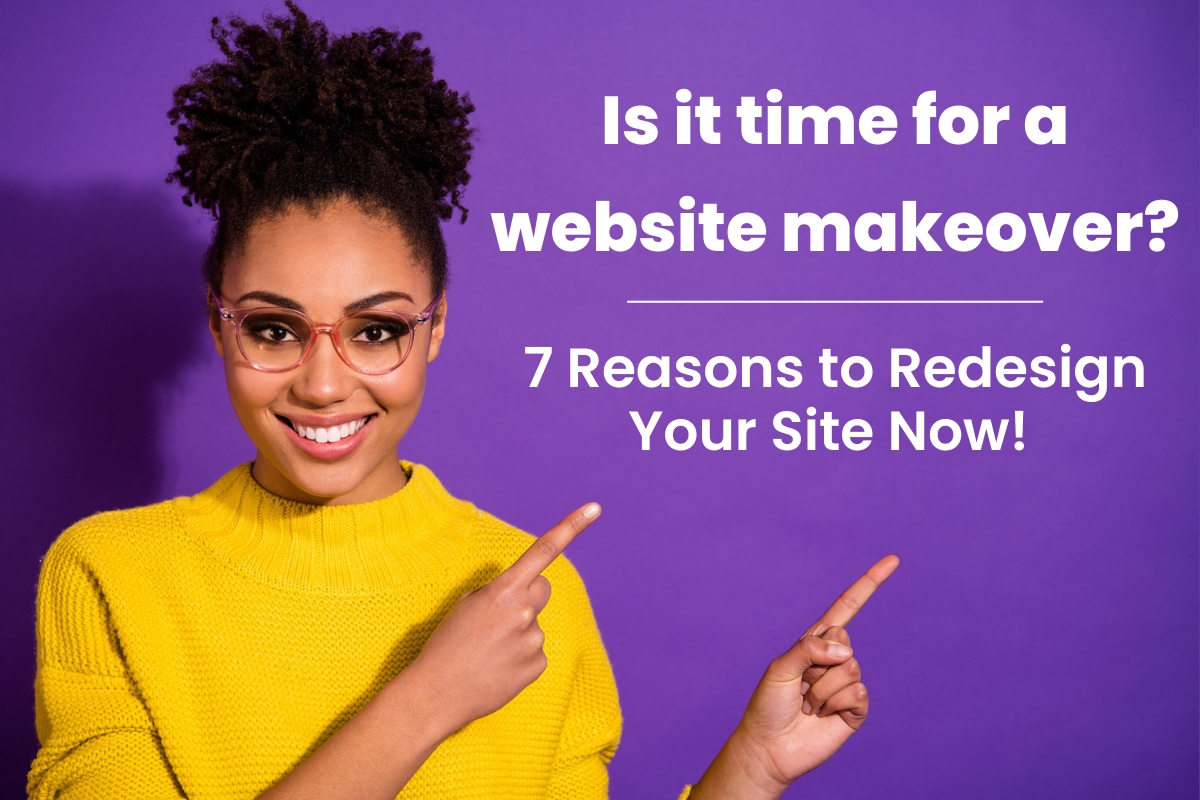












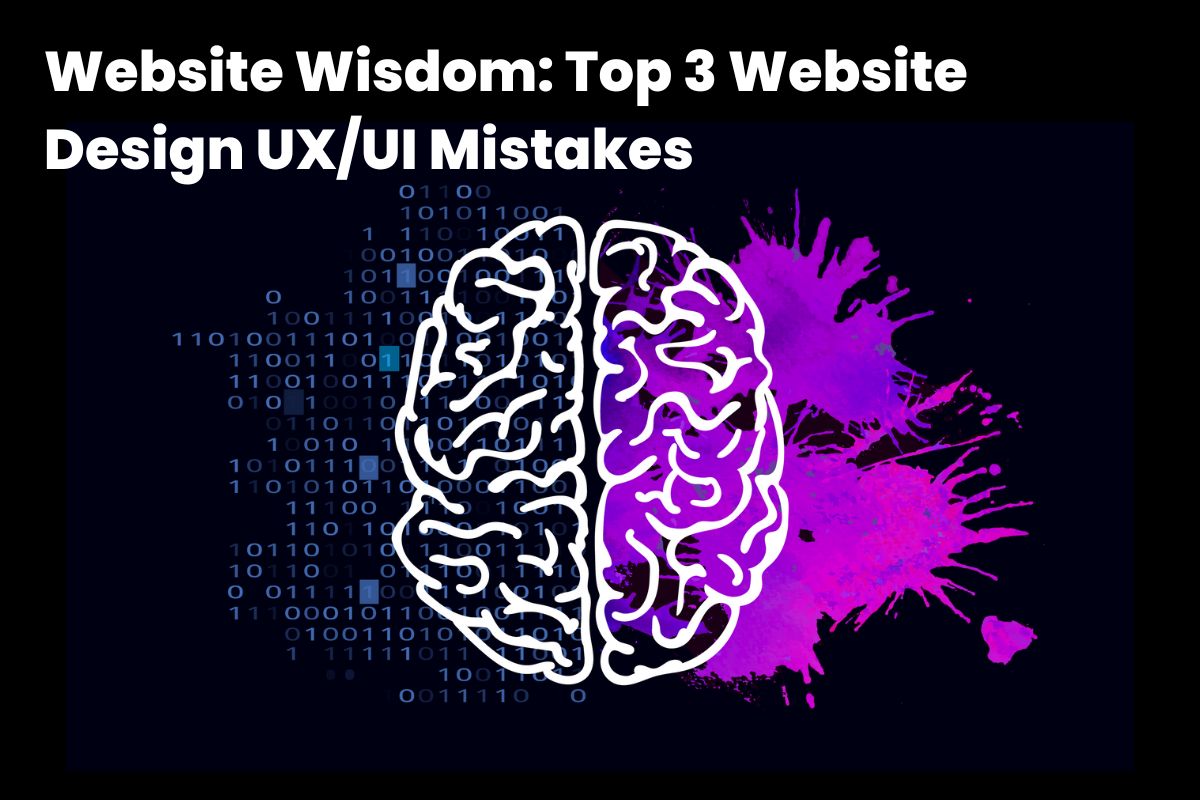






























![HubSpot Partner Day 2019 [Recap] 46 ADC partner day 1200x630 1](https://www.atomicdc.com/wp-content/uploads/2019/09/ADC-partner-day-1200x630-1.jpg)



![30 Awesome HubSpot Tools That Won’t Cost You a Dime [Free Inbound Marketing Tools] 50 30 hubspot tools that won't cost you a dime](https://www.atomicdc.com/wp-content/uploads/2019/06/ADC-30-hubspot-tools.jpg)








































































